How to instantly convert web pages to podcasts
When we come across a web page, whether from RSS feeds, web surfing, or friend recommendations, instead of setting aside dedicated time for focused reading, we can transform it into a podcast episode. This allows us to easily listen to the content while driving, cycling, or doing household chores.
While listening may not be the most efficient way to absorb information, it’s certainly one of the least mentally demanding methods.
Here’s how to do it:
Step 1: Install the OmniAudio Extension on Chrome
Compatible with Chrome and Chromium-based browsers.
Step 2: Open Any Webpage
Click the OmniAudio extension icon in your browser to activate the content reading panel. Click “Generate Podcast,” then select your preferred style and target language. Regardless of the original webpage’s language, it will automatically be translated into your chosen language as a podcast.
Once confirmed, OmniAudio will process the podcast in the background and notify you via email when it’s ready.
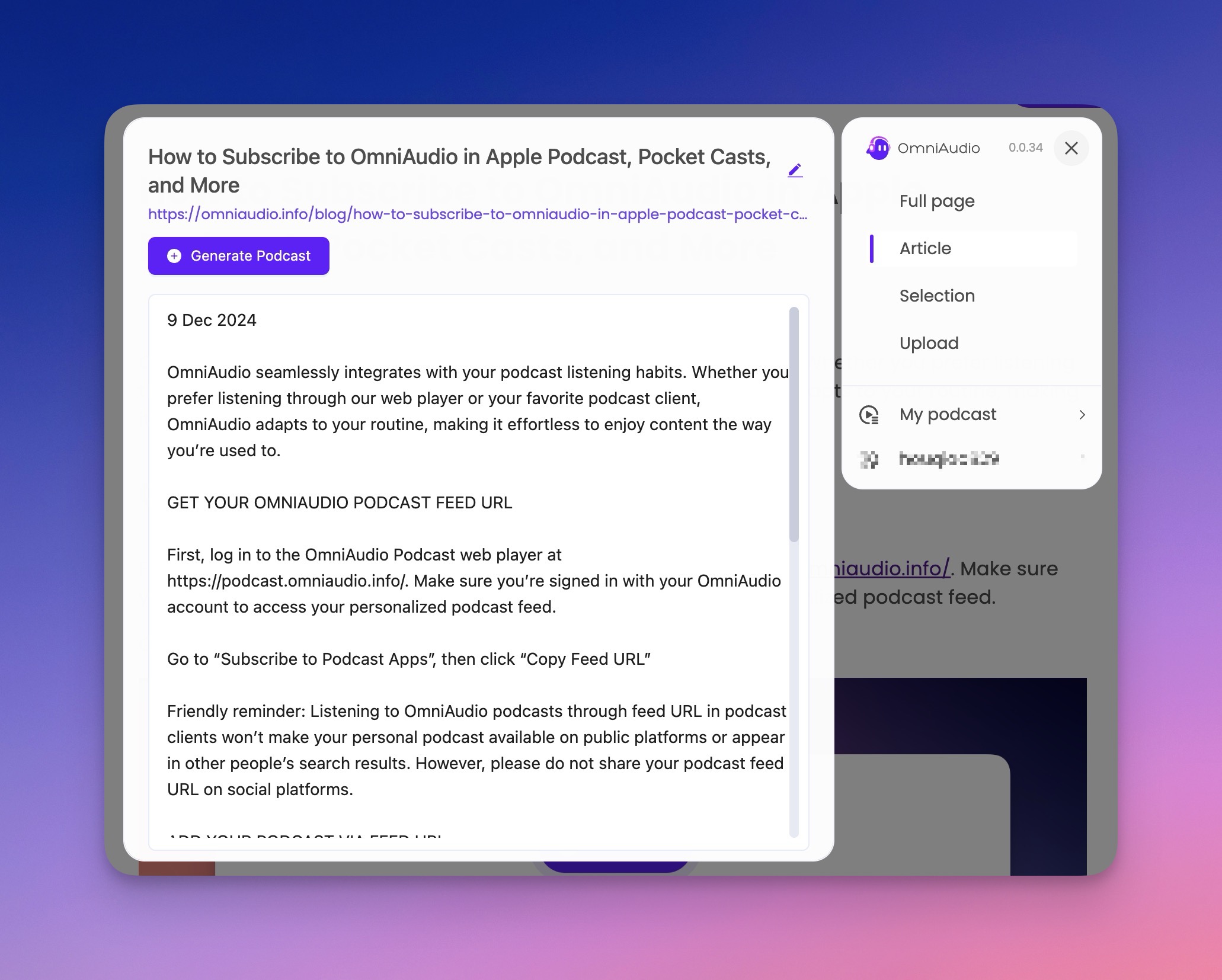
Step 3: Listen to the Podcast
You can either listen directly through the OmniAudio Podcast web player or subscribe through your preferred podcast client. For subscription instructions, check here. No additional apps are required.
If you’d like to suggest other content formats for podcast conversion, please email us at [email protected].